Earlier, I shown two ways how to create unique file names in LoadRunner:
How to get unique file name in LoadRunner :
Generating unique file name using LoadRunner parameter
Today I'm going to show the simplest way. And I would like to thank Charlie for his comment.
He suggested to use web_save_timestamp_param function.
web_save_timestamp_param function saves the current timestamp to LoadRunner parameter. Timestamp is the number of milliseconds since midnight January 1st, 1970 (also known as Unix Epoch).
This is how web_save_timestamp_param works:
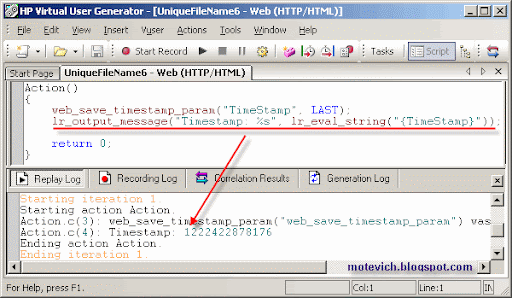 As I explained in this loadRunner tutorial about unique file names in LoadRunner, we have to get unique ids per virtual users with lr_whoamiLoadRunner function.
As I explained in this loadRunner tutorial about unique file names in LoadRunner, we have to get unique ids per virtual users with lr_whoamiLoadRunner function.
So, the final LoadRunner script is: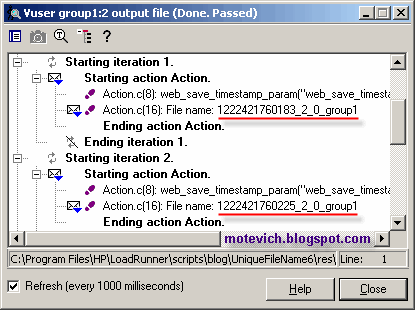 So, you can add a required file extension (txt, pdf, etc) and get a unique file name. It will work for any number of concurrent virtual users in LoadRunner Controller.
So, you can add a required file extension (txt, pdf, etc) and get a unique file name. It will work for any number of concurrent virtual users in LoadRunner Controller.
How to get unique file name in LoadRunner :
Generating unique file name using LoadRunner parameter
Today I'm going to show the simplest way. And I would like to thank Charlie for his comment.
He suggested to use web_save_timestamp_param function.
web_save_timestamp_param function saves the current timestamp to LoadRunner parameter. Timestamp is the number of milliseconds since midnight January 1st, 1970 (also known as Unix Epoch).
This is how web_save_timestamp_param works:
web_save_timestamp_param("TimeStamp", LAST);
lr_output_message("Timestamp: %s", lr_eval_string("{TimeStamp}"));
And the result is:lr_output_message("Timestamp: %s", lr_eval_string("{TimeStamp}"));
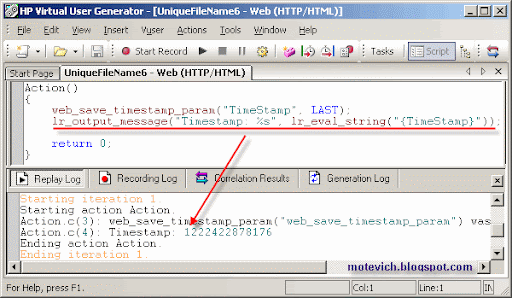
So, the final LoadRunner script is:
char szFileName[256];
int vuserid, scid;
char *groupid;
lr_whoami(&vuserid, &groupid, &scid); web_save_timestamp_param("TimeStamp", LAST);
sprintf(szFileName, "%s_%d_%d_%s", lr_eval_string("{TimeStamp}"),
vuserid,
scid,
groupid);
lr_output_message("File name: %s", szFileName);
And its result is from LoadRunner Controller:int vuserid, scid;
char *groupid;
lr_whoami(&vuserid, &groupid, &scid); web_save_timestamp_param("TimeStamp", LAST);
sprintf(szFileName, "%s_%d_%d_%s", lr_eval_string("{TimeStamp}"),
vuserid,
scid,
groupid);
lr_output_message("File name: %s", szFileName);
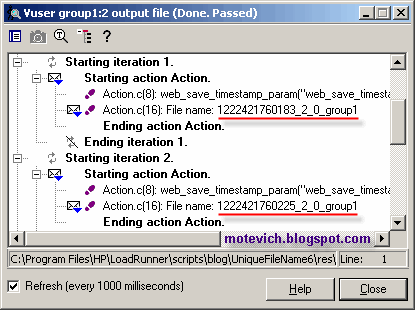 So, you can add a required file extension (txt, pdf, etc) and get a unique file name. It will work for any number of concurrent virtual users in LoadRunner Controller.
So, you can add a required file extension (txt, pdf, etc) and get a unique file name. It will work for any number of concurrent virtual users in LoadRunner Controller.
No comments:
Post a Comment