Distribute concurrent users using following Thread Groups

- Ultimate Thread Group
- Stepping Thread Group
- Throughput Controller

infinite number of schedule records
separate ramp-up time, shutdown time, flight time for each schedule record
Let’s configure Ultimate Thread Group as following:

2.) Stepping Thread Group:

preview graph showing estimated load (see example screen below)
initial thread group delay to combine several thread group activities
increase load by portions of threads (users) with ramp-up period
configurable hold time after all threads started
decrease load by portions
Following screenshot shows Stepping Thread Group set to generate load increasing by 10 users each 2 minutes:

3.) Throughput Controller:

The Throughput Controller allows the user to control how often it is executed. There are two modes – percent execution and total executions. Percent executions cause the controller to execute a certain percentage of the iterations through the test plan. Total executions cause the controller to stop executing after a certain number of executions have occurred. Like the Once Only Controller, this setting is reset when a parent Loop Controller restarts.
separate ramp-up time, shutdown time, flight time for each schedule record
Let’s configure Ultimate Thread Group as following:

2.) Stepping Thread Group:

preview graph showing estimated load (see example screen below)
initial thread group delay to combine several thread group activities
increase load by portions of threads (users) with ramp-up period
configurable hold time after all threads started
decrease load by portions
Following screenshot shows Stepping Thread Group set to generate load increasing by 10 users each 2 minutes:

3.) Throughput Controller:

The Throughput Controller allows the user to control how often it is executed. There are two modes – percent execution and total executions. Percent executions cause the controller to execute a certain percentage of the iterations through the test plan. Total executions cause the controller to stop executing after a certain number of executions have occurred. Like the Once Only Controller, this setting is reset when a parent Loop Controller restarts.
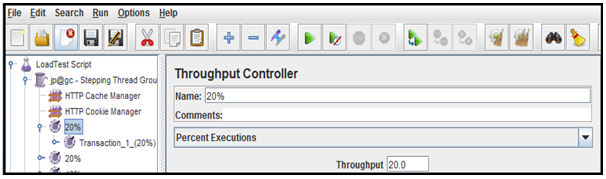





No comments:
Post a Comment